Go back
Digital Recommendations
In this post, I want to list some of my favorite programs and services, that respect your privacy and generally being free/open-source.Operating Systems
Normal Distributions

Debian is a popular distribution focused on reliability and stability.
Is very beginner friendly and stable. But they sometimes modify packages to their own bias (like KeePassXC).
New packages are explicitly delayed, to go through further testing by the debian team. This has it's own up/downsides.
It offers greater stability, but bugs and security patches are being released at a slower rate.
Experience level: Beginner Friendly
Arch Linux is a rolling release distro maintained by the community.
It has many great and unmodified packages in it's repository. It also features the Arch User Repository
hosting many more packages maintained by the community. Arch also has a great Wiki that literally explains everything.
One downside of being a rolling release distro, sometimes new packages end up "breaking" the system,
on the other hand, offering the newest patches and security vulnerability fixes.
Experience level: Moderate
FOSS Distributions
Parabola Linux is a fork of Arch Linux, but making use of the Linux-Libre kernel, stripping out non-FOSS segments of code.
This also applies to it's package repository, making for fewer packages but being 100% FOSS.
You may end up having issues with your Intel wireless cards xd.
Parabola is the perfect distro for FOSS advicates and experiences users. This is not a beginner distribution!
It doesn't have a User-Repository like Arch does, but doesn't prevent users from installing AUR packages.
Experience level: Linux knowledge required
Internet Browsers
Librewolf is a independent fork of Mozilla's Firefox build around privacy.
It features no telemetry, experiments or unnsessary distractions. It also includes uBlock origin.
It builds upon the latest Firefox build for up-to-date security and features.
Although I recommend arkenfoxes user.js to harden it even more
and make it even more fingerprinting resistant with methods like operating system spoofing.

Brave is the perfect choice for someone that needs a chromium based browser.
Brave blocks ads and trackers by default, uses it's own private searchengine and protects you from browser fingerprinting.
But it comes with crypto-integration which many people find annoying.
Internet Browser Extensions

uBlock Origin is a lightweight popular and effective ad blocker, supporting a wide range of browsers.
It's easy to use, requiring no expertise but offering options for more experiences users.
uBO also allows custom rules and filters.

uMatrix is a point-and-click matrix to filter net requests.
This extension is definitely for advanced users!
It allows the user to block individual sections to domains the website connects to.
This is done to filter out unwanted domains to prevent tracking and fingerprinting.
But to do so effectively, manual tweaking for every website is required.
Other Nice Programs

KeepassXC is a safe way to store and manage your passwords and login-credentials
It's ad, tracker and cloud free and runs locally on your system saving your passwords
in a encrypted database stored on your computer.
It also comes with a lot of useful features, such as a random password generator, login-credential autofill and much more.
It's user interface is beginner friendly but also offers options for advanced users.
The databases can be secured by a password and you have the option to add 2FA to it, in form of a secret file
or a hardware challenge-response key (like a yubikey).
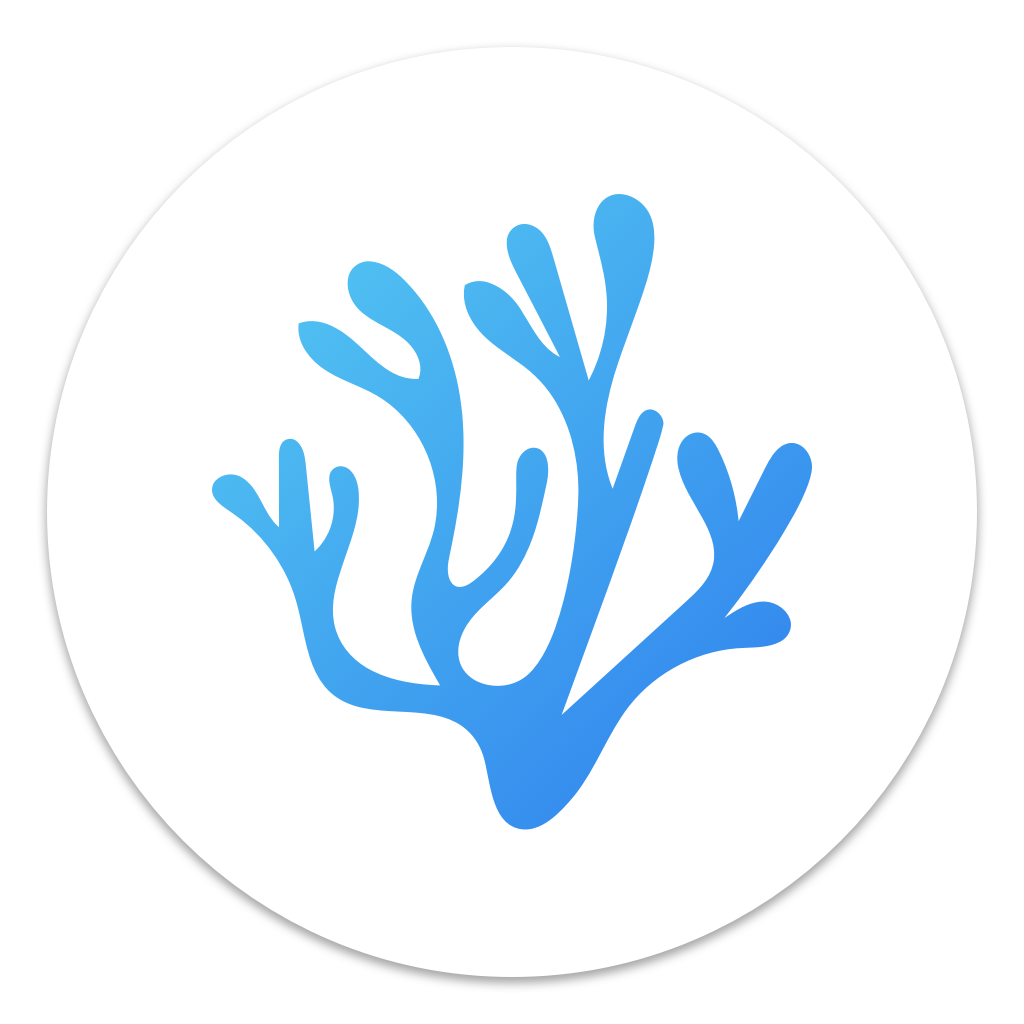
VSCodium is the telemetry/tracking free version of Microsoft's popular VSCode.
Yes! Microsoft even builds telemetry and trackers into it's code editors.
VSCodium is community driven and licensed under a free licence.
One problem with VSCodium is that most extensions that would be available in VSCode are not in VSCodium,
but one can enable them with a few workarounds.
Thunderbird is a E-Mail client developed my Mozilla.
Featuring much more that just E-Mail, it also handles contatcs, calendars, RSS feeds and even has a chat section.
Thunderbird supports different mail accounts (POP, IMAP, Gmail),
has an integrated learning Spam filter, and offers easy organization of mails with tagging and virtual folders.
One can also extend it by installing extensions.
Go back
Please enable Javascript on this page as it's required to generate the footer and navigation bar.
For fear of non-free Javascript: The JS is licensed under GPL v.3
For fear of non-free Javascript: The JS is licensed under GPL v.3